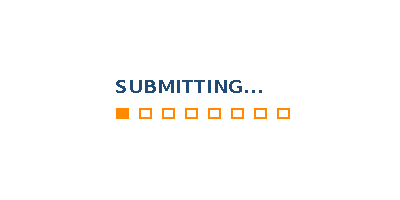Resources
Installing VoIP Systems
is a leading Internet, Internet Telephonyand IPTV service
provider in India

If you are planning to install VoIP systems in your business, it is easier than ever now. Installing VoIP systems is easy with Phono Business as the phones come pre-configured and ready to use with your Internet connection.
To begin with, give a call to Phonology Business’ sales department and have a consultation. You can put forward your internet requirement to our representative. Since the communication is taking place over the internet, our representative can easily identify if there is enough bandwidth to handle the call volume in your existing connection because of the poor quality of the call. You can either use Speedtest.net or Pingtest.org and test your existing bandwidth. This helps our representative to suggest whether your connection needs VoIP systems.
After the initial consultation is completed, have a detailed look at your phones you plan on using in your business is compatible with the VoIP systems. The phones which are sold by Phonology are completely compatible with our service. In case if you have multiple routers in your office, there is a chance for you to experience network disruptions because of mixed signals. The best rule of thumb is to get one compatible router that can handle all of your office traffic. Please note that if you have a combination modem / router you may also have network issues as these types of devices actually have the router portion disabled. In that case, you need to contact your Internet Service Provider (ISP) to determine.
The next stage is to Check Your Firewall. Your VoIP service may not work at the first time because most off-the-shelf routers are firewall enabled. You need to turn this off and our representatives will guide you to do the same. If you still face problems, the best idea is to contact the Internet Service Provider to make sure that whatever you change, doesn’t negatively affect your business security settings. Once the firewall allows static IPs and static ports, VoIP systems should run flawlessly.
Generally a very big percentage of the phones with a VoIP system will work with a minimal amount of effort and configuration. In case if you are a customer with customized security settings, it is advised to call Customer Care to help them though, but a good first line of defense is to contact the Internet Service Provider to make sure that your Internet is set up to allow incoming and outgoing traffic with the capacity to handle VoIP traffic for all of your employees.
Once configured, the phones will work by plugging them into any compatible Ethernet port. You have the luxury to switch desks, take your phone home with you, and best of all – you won’t ever have to reconfigure the system for new updates. You get the best features the moment they are available, because every VoIP phones are provisioned to accept system updates automatically.
If you have any further questions about how easy VoIP systems are to install, give us a call! We’ll be able to get you a free quote and see if VoIP is right for your office.
VoIP service providers
Best Business VoIP Phone Service Providers
Our
Feature
 Feature Overview
Feature Overview
The success of your business is largely complimented by the fact that how smart you are.
 APPS
APPS
We thrive on customer satisfaction and you can sense it all over Phonology.
 Networking Mobility
Networking Mobility
Phono Business provides small to midsized businesses with the tools to help employees telecommute
.png)

 Checkout
Checkout ENTERPRISE
ENTERPRISE HOSTED
HOSTED  SIP TRUNK
SIP TRUNK  RESIDENTIAL VoIP
RESIDENTIAL VoIP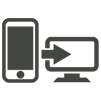 MOBILE VoIP
MOBILE VoIP CALL CENTER SOLUTIONS
CALL CENTER SOLUTIONS